iPhoneBrowser version 1.9.3 BETA
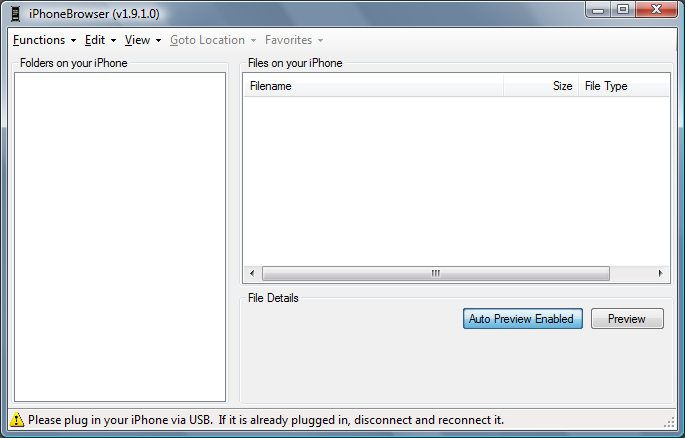
iPhoneBrowser is a Windows based GUI for manipulating files on the iPhone, iPhone 3G or iPod touch using the Manzana.dll library. You can browse through the files on your iPhone, drag and drop stuff onto it just like Explorer, and copy your MP3s and movies back to your hard drive. The iPhone software also has a auto preview functionality. So if the file you selected is a text-based file, the text of the file will automatically be shown in the lower right preview area. iPhoneBrowser also offers a backup system for keeping your iPhone files safe and the developer hopes to implement the restore functionality soon. You should have in mind that the software doesn’t offer the option of changing file permissions… in order to do that you’ll have to use OpenSSH with some SSH client or Mobile Terminal on the iPhone (both require jailbroken device!). iPhoneBrowser works on Windows XP, Windows Vista and Windows 7.
– Download iPhoneBrowser version 1.9.3 BETA
– Download iPhoneBrowser version 1.9.3 BETA (mirror 1)
– Download iPhoneBrowser version 1.9.3 BETA (mirror 2)
– Download iPhoneBrowser version 1.9.3 BETA (mirror 3)
Videora iPhone Video Converter 5.03
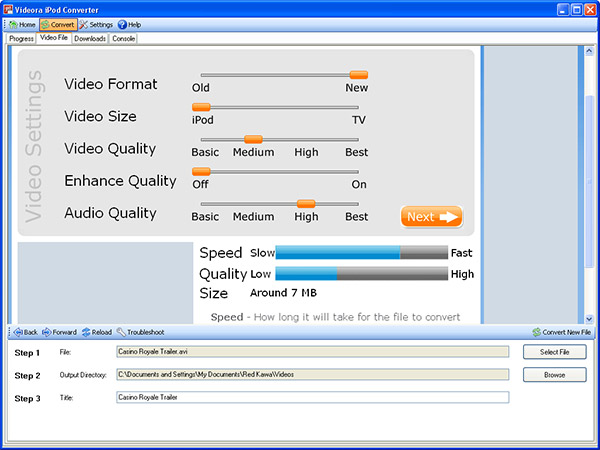
Videora iPhone Converter is a free iPhone video converter that can convert your video files, YouTube clips, movies and DVD Video so that you can play them on your Apple iPhone mobile phone (2G, 3G or 3GS). The software, developed by the creators of Videora, can convert all common types of video files (avi, divx, xvid, flv, x264, vob, mpeg, DVD’s, YouTube, etc.) into the proper video formats (MPEG-4, H.264) that plays on the iPhone. Videora iPhone Converter has both easy and more advanced modes so that it can be easily used by everyone, but the same time it can also offer full control to the more advanced users that require such. And the best thing is that the application is absolutely free to use…
– Download Videora iPhone Video Converter 5.03
– Download Videora iPhone Video Converter 5.03 (mirror 1)
– Download Videora iPhone Video Converter 5.03 (mirror 2)
– Download Videora iPhone Video Converter 5.03 (mirror 3)
Combined Community Codec Pack 2009-09-09 (CCCP)

Combined Community Codec Pack actually is more a filter pack than a codec pack, but filter doesn’t begin with C and we wanted a good acronym. The name is also a pun on the Russian name for USSR, Союз Советских Социалистических Республик, abbreviated as “СССР”. Blame Lenin and the Commies…
Jokes aside, the CCCP was created to replace the video playback packs provided by several anime fansub groups in favor of a single reliable pack capable of decoding practically any groups’ files – without breaking compatibility for other formats. Since then it has grown into a pack that can decode more or less anything that you will run into during your travels on the internet.
Why CCCP? Because it achieves as much as possible with as little as possible. Other codec packs tend to either randomly not work, break the system, or install far too much cruft. With the CCCP, you know that when you install it properly, it just works. You don’t need to mess around in the options to get it to work, and chances are it will resolve any other conflicts on install as well. CCCP was invented so you can “Uninstall everything else, install the pack and live happily ever after”. That being said, for the adventurous there are pages of options available to tweak if you feel like it.
What video files does CCCP support?
– Containers:
o AVI – including multiple audio streams and softsubs
o MKV
o MP4 – including partial MOV support
o FLV (Flash Video container)
o TS (MPEG Transport Stream)
o 3GP
o OGM & Ogg
– Video codecs:
o MPEG-1 – comes with Windows
o MPEG-2 – including DVD playback
o MPEG-4 ASP
+ Xvid
+ DivX (all versions)
+ Generic/Others (3ivx, lavc, etc.)
o MPEG-4 AVC – better known as H.264
o WMV & VC-1 – mostly comes with Windows, see below
o VP6F (Flash Video)
o Theora
o H.263+
– Audio codecs:
o MP3, MP2 and MP1
o AC3
o DTS
o AAC
o Vorbis
o FLAC – no .flac splitter included, only works when in MKV
o TTA
o WavPack
o AMR
o LPCM – on some DVDs, more common on HD-DVD & BluRay
o IMA ADPCM
– Subtitle formats
o SRT
o VOBSUB
o SSA/ASS
– Download Combined Community Codec Pack 2009-09-09
– Download Combined Community Codec Pack 2009-09-09 (mirror 1)
– Download Combined Community Codec Pack 2009-09-09 (mirror 2)
– Download Combined Community Codec Pack 2009-09-09 (mirror 3)
VirtualDub v1.9.8 32-bit / 64-bit Video Editor

VirtualDub is a video capture/processing utility for 32-bit and 64-bit Windows platforms (95/98/ME/NT4/2000/XP/Vista/7), licensed under the GNU General Public License (GPL). It lacks the editing power of a general-purpose editor such as Adobe Premiere, but is streamlined for fast linear operations over video. It has batch-processing capabilities for processing large numbers of files and can be extended with third-party video filters. VirtualDub is mainly geared toward processing AVI files, although it can read (not write) MPEG-1 and also handle sets of BMP images. The tool is absolutely free and very easy to use at least to do some basic video editing of your clips or to make a short timelapse video from a bunch of images. You can also greatly enhance the basic functionality with the help of additional video filters allowing you to do much more with your videos…
– Download VirtualDub v1.9.8 32-bit/64-bit
– Download VirtualDub v1.9.8 32-bit/64-bit (mirror 1)
– Download VirtualDub v1.9.8 32-bit/64-bit (mirror 2)
– Download VirtualDub v1.9.8 32-bit/64-bit (mirror 3)
iPodME Version 2.3 Media Encoder
iPod Media Encoder converts video into an iPod-compatible format, the easy way. It is an alternative to the already existing converters like Videora, Xvid4PSP etc. The profiles should be easy enough to figure, keeping in mind that slower encoding also means better video quality. The new video files are created by default in the same folder as iPodME. With iPodME you can add soft (text) subtitles into video files converted in MP4 video format and then play the encoded video files on your iPod touch or iPhone. The subtitles need to be with the same name as the video file and in .SRT format and the software will do the rest. If you are using cyrillic subtitles (Russian for instance) you need to save the text subtitles’ file with UTF-8 encoding, otherwise you might not see the cyrillic letters…
Features:
– small (4 Mb), no setup, only 1 exe to put where you want, no codecs needed
– based on the ffmpeg project and mp4box
– really easy to use and straightforward
– easy batch encoding, just select multiple files by clicking on the “add files” button or drag and drop them into the list
– you can add new files to the batch during encoding
– run in background without disturbing your work (with the default priority option)
– 6 profiles adapted to most usage: 3 encoding speed, each optimized for file size or video quality
– possibility to customize the encoding options
– support soft-subtitles, and multiple subtitles per video
– support multiple CPU cores automatically
– can shutdown your computer after encoding
– Download iPodME Version 2.3 Media Encoder
– Download iPodME Version 2.3 Media Encoder (mirror 1)
– Download iPodME Version 2.3 Media Encoder (mirror 2)
– Download iPodME Version 2.3 Media Encoder (mirror 3)
